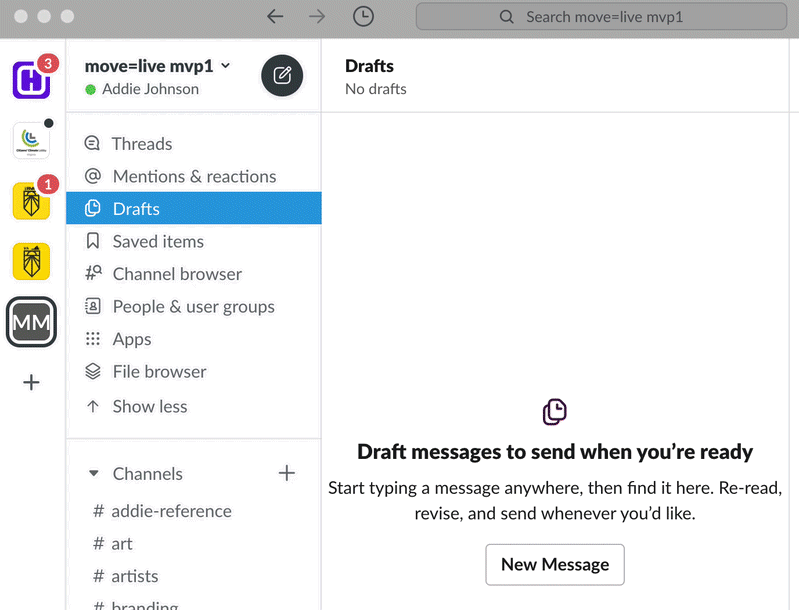Time blocking for small business owners & freelancers
How to visualize the steps within your workflow to achieve a more productive planning process
How I block my calendar
As a freelancer or small business owner with many moving pieces in running a business — from accounting to client management, to the actual fulfillment jobs — it can be easy to let a hectic week slide by while simultaneously not feeling like you got anything accomplished. Or, you have some other time imbalance that takes up your to-do list and forces you to deprioritize things like family or friend time. For these reasons, it’s essential to visualize the steps within your process individually and holistically through comprehensive (but not too strict) time-block-driven planning practices.
1. Have planning sessions offline.
Whatever time of day you prefer to plan, do it without screens distracting you. Doing so minimizes distractions (aka getting lost in another fascinating but not systematically productive research rabbit hole) and allows you to knock out your day more quickly and efficiently.
2. Write out all aspects of your life that you want to accomplish precisely that week.
Divide them into separate categories and attach one big goal for each. Here are some of my groupings, for example:
Personal (you)
Work (my full-time job)
My business
Family/Friends/Social
Training and nutrition
Then, make separate color-coded categories for these in your calendar.
3. Periodize and understand how much time you want (and need) to work.
How many hours of work do you want to accomplish a week? In a day? What are the most important “big rocks” of time commitments that you need to do every week? How much quantifiable time do you want dedicated to working on your business/personal projects each week? What can you do as a “buffer activity” when you’re feeling burnt out one day?
Split up your days into large chunks based on your task priorities in the day. You can do two sections, morning and afternoon, or four sections (early morning, morning, afternoon, and later afternoon). You can use the time for other assignments, but you have to finish your priority 1 task first (or priority 2 task in the case of the afternoon here).
The overall basic structure for task management. Specify which parts of your tasks go for which separate category of your life.
4. Understand your energy levels and natural tendencies for workflows
What times of day are you best at doing certain tasks? Keep track of the specific breakdowns of your projects (administrative, fulfillment, meetings, etc.) and implement them in the times of day that you are most awake/effective. Be conscious of the inevitable ebbs and flows of your energy level to output. Listen to yourself if you feel more burnt out or more engaged on certain days of the week, and structure your time blocks around those energy levels.
Do you prefer administrative work in the evenings or mornings? Do you prefer to get actual deep work done in particular 30 min or 1-hour blocks of time? Try to schedule these tasks at the same time every day to help your brain task-transition easier and avoid attention residue build-up.
5. Create tangible friction (or boundaries) that prevent distractions and facilitate focused working sessions.
Pause Slack notifications to focus
For example, turn off push notifications for scheduled and consistent blocks of time per day. Make it significantly harder for people to get in contact with you (and harder for yourself to get in touch with everyone else). Every time you see a notification or message, your attention residue increases, and it will become harder to focus on your tasks at hand. Do not Disturb is your best friend. Email is particularly detrimental, as constant asynchronous communications can make you feel like you’re accomplishing significant tasks, but are just shuttling your attention back and forth. I recommend having one or two specific periods in which you check email per day already schedule into your calendar. I check and respond to emails at 11:00 am and 4:30 pm for 20–30 minutes. You can adjust this time if you have more or less email, but the more intentionally you use your time, the more you will get out of it.
6. Plan for unexpected occurrences and be flexible if you need to shift blocks around for meetings, errands, and chores.
Time block schedules are more to be treated as overall guides to help you flesh out your objectives and purposes for the week, rather than be an end-all-be-all document to which you must adhere.
Further resources on facilitating more productive work sessions and time-blocking:
Deep Work by Cal Newport
Atomic Habits: An Easy & Proven Way to Build Good Habits & Break Bad Ones by James Clear