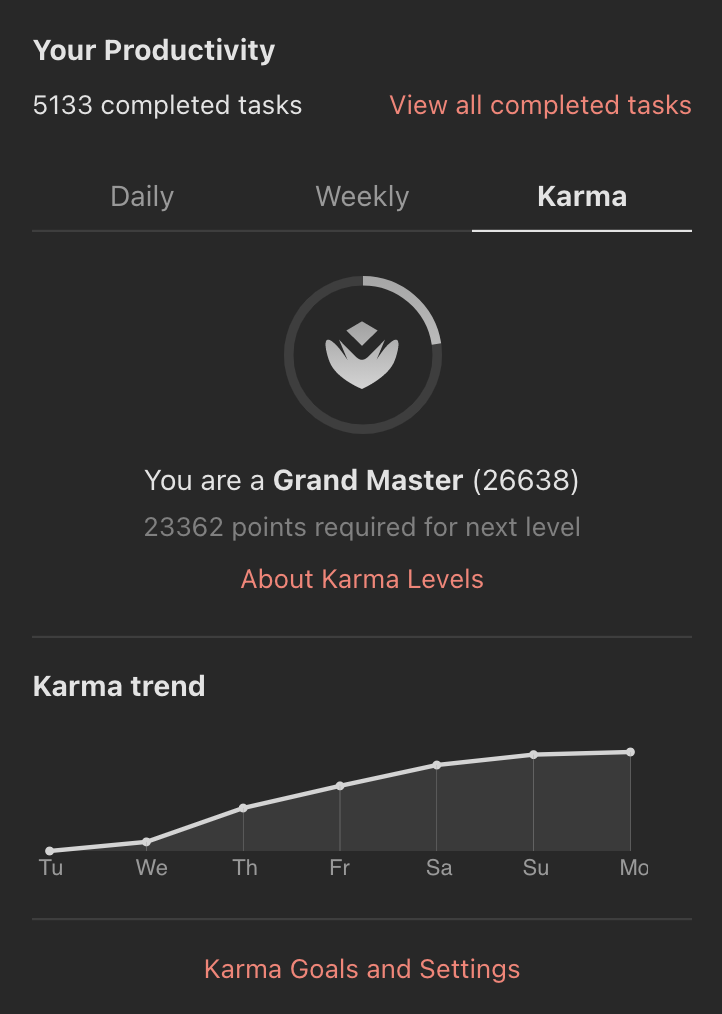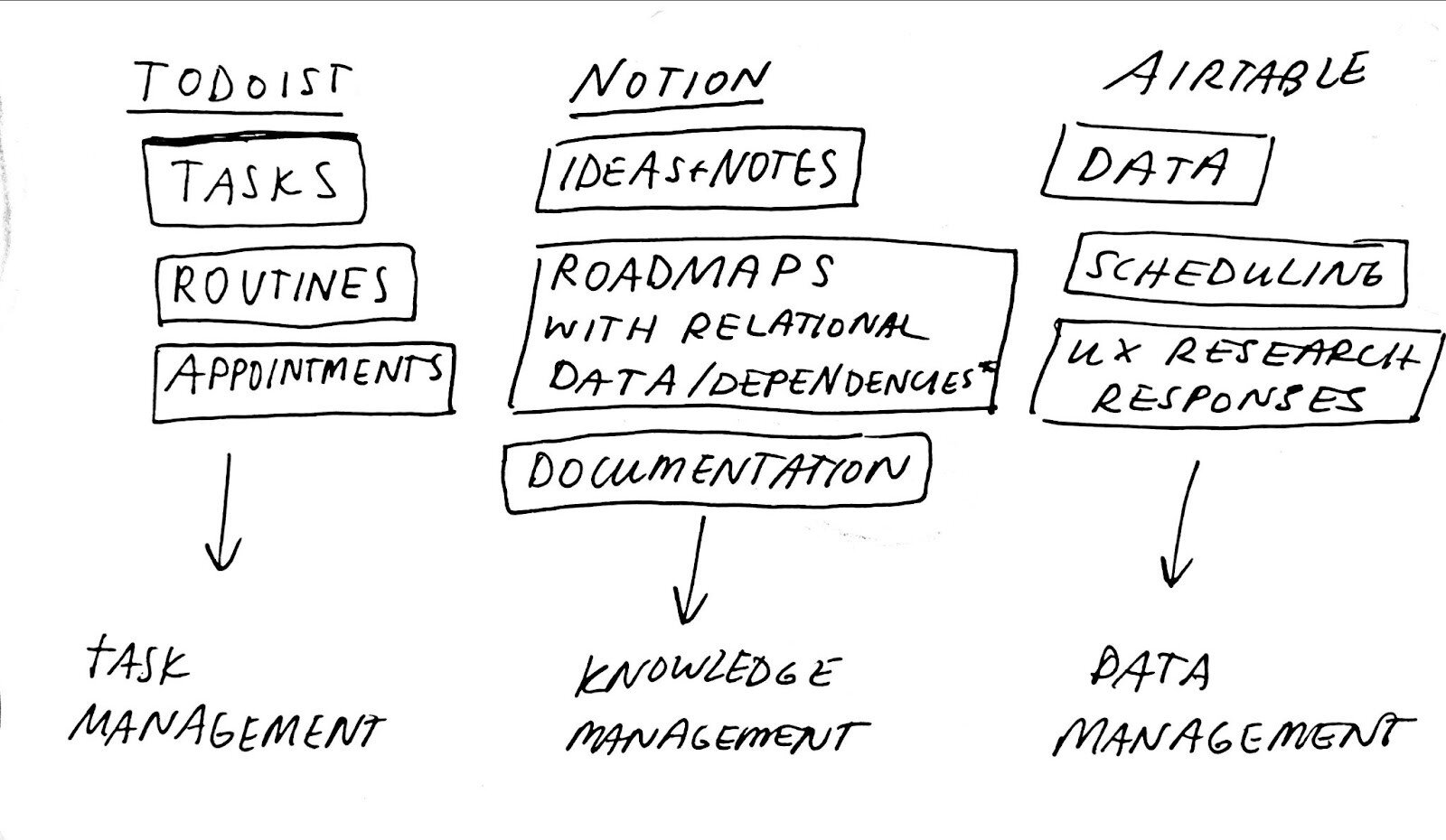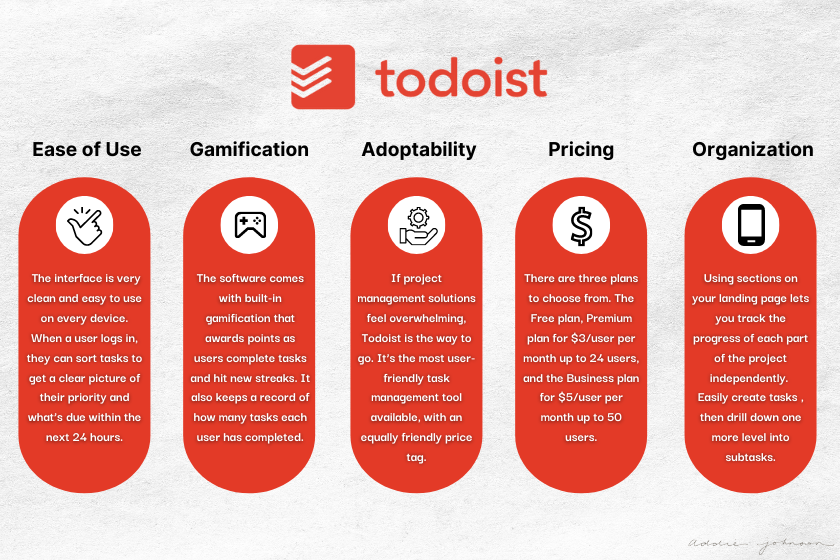Your Next Secret Weapon: Two Beautiful Productivity Management Systems
How to Get More Things Done by Using Todoist and Notion Together
I made a pretty unprecedented and sudden decision to completely overhaul my entire productivity system this week. Over the course of 4 hours, I categorized, re-ordered, and eliminated over 250 tasks and reorganized over 20 sectioned projects on my Todoist app into 3.
The catalyst was simple.
After many years of using this app, I am still chasing after the elusive “enlightened” karma status…
For the past 8 years, I have been using Todoist as my main application to track everything in my life. I use it to prioritize tasks, collect inspiration, and aggregate information I need for my job, clients, general life stuff, and all of my other fun projects.
For a long time, I wanted to have one major program/app to house all of my projects/to-dos, etcetera.
However, after looking at the over 300 outstanding “to do” tasks and cards on my platform, I was beginning to feel frustrated at the unnecessary complexity of my self-imposed system.
Here were the main problems:
- I had so many lists broken up into all of my micro and niche work/personal/business projects
- I had highly complex criteria in terms of where to keep each task in which column of my boards, and not being able to link specific tasks to other related tasks
- Todoist is a checkbox/checklist oriented system (as opposed to cards/kanban with Trello or Jira) so all of my notes were just being treated like checkboxes. Everything got disorganized whenever I got excited about something new and needed a place to just dump information and inspiration, but would not necessarily fit into a task card. The system was overwhelmingly overcomplicated and I needed a way to distinguish between notes and tasks.
Now that we can see the problem statements, I need a list of requirements for my next program or platform in order to mitigate the original pain points.
What I needed/my general requirement list:
- longer term visualization planning capabilities for business, project, and product roadmapping (as opposed to just daily or weekly tasks)
- a comprehensive digital dumpster for cool stuff I find online without having a direct task associated with it
- easily labeled and nested projects
- a way to track my customer and UX research data/responses to intake through acquisition forms
- a way to automatically prioritize which projects to work on depending on their due dates
A very basic diagram of how I was drawing out my requirements
After having done some research around the specific tools needed to achieve these goals, I settled upon a three-part system with the following tools: Todoist, Notion, and Airtable. For the purposes of this article, I will focus on Todoist and Notion, and go into my uses of Airtable more in a different publication.
I ended up splitting up my requirements into three conceptual buckets: task, knowledge, and data management:
Todoist — capture and prioritize tasks
Notion — capture and organize information
Airtable — capture and organize data (leads, ux research, crm)
Some people may say, Notion has tasks and to-do lists too! Why not just use Notion for all of these things? Wouldn’t it be better just to have one app to accomplish all your goals?
I have reservations about using Notion as a true task management and task planning tool. The app is beautiful, but I think that it could be very easy to get bogged down by simply procrastinating the organization of the system itself instead of actually accomplishing the tasks you set out to do.
Todoist is a no-nonsense, no BS task management system. It removes all friction from creating the tasks you need to accomplish and checking them off when you’re done. The app is objectively faster and loads better for me on mobile, which is what I need when jotting down specific tasks that come to mind.
Thanks to Crazy Egg for putting together this data infographic for me!
For these reasons, I would rather just create a simple Zapier integration for Notion and Todoist if I ever needed to link tasks instead. Additionally, if I wanted to, I could just embed my to-do lists into my overall Notion doc.
Now, I will show you the way I have organized my Notion and Todoist systems. These are both still a work in progress, as I have just recently redone this system, but I will give a brief overview of my process.
For overall client/workflow systems: I use a basic kanban & backlog setup. I have two main columns (To do/backlog and in progress) that I keep most of my tasks. I then interchange the new columns with links that I most need with those assigned tasks in the helpful links and more specific column titles (for this assignment, I had a code block I was working through and needed to research which one was the most useful for one of my specific to do tasks)
My book-writing process is a little bit different, since I have multiple stages throughout planning/writing and associate tasks with each of those milestones:
My book writing process management in Todoist
My Notion setup is similar but you can see I have more of a focus on general ideas and research, as well as outline at a much higher detail each of my blogs/podcast structures. I can also include images and media on these, which I cannot in Todoist.
I now also have an easy way to organize my books and research into tables and mark off which ones are to-do and which ones I’ve read. Eventually, I’ll be putting in all my book summary links here.
I am still building out a good bit of these Notion blocks, but I’m stoked to be able to finally have a place to keep all of my notes and ramblings in one area that isn’t directly tied to tasks!
I’m excited that Notion will allow for more information collection, inspiration, management and content planning for my blog and podcasts, and that Todoist will be used solely for planning the exact output of those projects.
Do you use Notion and or Todoist? Or another productivity app? What does your system look like and how are you tweaking it? Let me know, I am always looking to improve my systems and process!